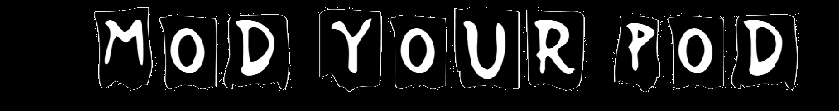Add Spaces To SpringBoard : iPod Nano 6G Hack [How To]
Wednesday, December 29, 2010 1:12 AM
Yesterday, we showed you that the iPod Nano 6G was hacked. The iPod Nano 6G springboard hack is just the removal of an app and creation of a blank space. Not that amazing, but whats important is the bypass of Nano’s cache comparison, which compares any modded SB file and reverts it if it doesn’t like it, this opens up the possibility of hacking and modding, while not adding bootloaders or any of that fun stuff.
Facebook New Profile Picture Hack [How To]
Tuesday, December 21, 2010 12:32 AM
As most of you know, Facebook has announced a new profile page with some changes two weeks ago and you may can't get back to your old Facebook profile page. So, you would better recreate your Facebook profile with a cool Facebook profile page hack.
RetinaAppIcons : Retina Display Icons For All Apps
Thursday, December 16, 2010 7:10 AM
Another new tweak in Cydia - RetinaAppIcons. Are you frustrated with many AppStore Apps not providing Retina App Icons and therefore spoiling the carefully customized look of your SpringBoard theme.
4 Ways To View Flash On Your iDevice
Saturday, December 11, 2010 6:01 AM
Majority of websites now have some amazing Flash content to offer. Apple's iDevices don't support it though, but there are workarounds to view Flash content on your iPad, iPhone or iPod Touch.
Install New Cydia Update On iOS 4.2 [How To]
Friday, December 3, 2010 10:22 PM
Recently, Cydia was updated to support Apple’s updated API’s on iOS 4.2. This new Cydia build has got many new updates , and there is no option available yet within Cydia to update to the new Cydia Build.
Use AirPrint With Any Printer [How To]
Wednesday, December 1, 2010 3:00 AM
Apple introduced the AirPrint in iOS 4.2.1. But you need to spend money on some specific printer models if you want to enable AirPrint. Below is a very simple hack that lets you use AirPrint on any printer, including printers that are not even wifi capabale.
Make Cydia Faster [How To]
Tuesday, October 26, 2010 12:08 AM
One of the big drawbacks of Cydia is its sluggish speed. It takes a couple minutes from the time you launch Cydia to the time you can actually download something. Below is a simple and quick hack that will incredibly speed up Cydia by removing ads and screenshots in each package. That means you won’t see any ads anymore, but you won’t be able to see app screenshots also.
Enable HDR Photos On iPod Touch 4G [How To]
Sunday, October 10, 2010 11:20 PM
Finally, we have the tutorial for you on how to enable HDR photos on the iPod Touch 4G.
Requirements :
* Jailbroken iPod Touch 4G on iOS 4.1
* .plist and AVCapture.plist ( download links below)
NoLockScreen: Disable Your iDevice’s LockScreen
Wednesday, October 6, 2010 1:58 AM
A new tweak NoLockScreen that disables your lockscreen. While some iDevice users use their lockscreens for displaying emails, weather etc whereas some of us find it annoying. Tom Zickel – an iPhone developer, has just created a new tweak that will completely disable the lockscreen.
Apple TV OS Ported To iPod Touch
Wednesday, September 29, 2010 1:53 AM
A developer named Dustin Howett, has managed to port the new Apple TV OS called ‘lowtide’ to the iPod Touch. If you watched the Apple keynote where Steve Jobs showed us a brief demo of the new Apple TV system.
Check out the video below.
The Official Fix For FaceTime And MMS Bugs Is Here!
Tuesday, August 3, 2010 5:14 AM
It has been observed that there were some bugs in the new JailbreakMe.com jailbreak,which affected iPhone 4 users. These bugs generally got rid of FaceTime and MMS Icons, so users lost functionality with both those apps.Comex tweeted today that the bugs have been fixed, and for users who are still faced with these bugs there is a quick fix available right here. All you will require is some knowledge of WinSCP. If you have that then you can proceed with this tutorial,if not then you can simply restore from back up and re-jailbreak your iDevice.If you know how to use an SSH program or iPhone file-viewer you can easily fix Facetime or MMS bugs caused by the new jailbreak.
[How To] Jailbreak your iPhone 4(All iDevices Supported)
5:05 AM
Well, if you just read our last post, you would have found out that the Dev-Team and Comex have released a brand new iPhone 4 jailbreak.Kudos to the Dev-Team and Comex.This jailbreak will not only jailbreak your iPhone, but all other iDevices like iPod Touch (MC and Non MC), iPhone 3GS and even the iPad! This time jailbreaking your iPhone 4 and any other iDevices is as simple as visiting a website. Yeah,you heard it right that all you need to do to jailbreak your iPhone 4 or any other iDevice running the iOS4 or iOS 4.0.1 firmware is just visit a website.
This jailbreak will work only on:
iPhone 4
iPhone 3Gs
iPhone 3g on iOS 4 or iOS 4.0.1.
iPod Touch 1g,2g,3g (MC supported)
iPad on 3.2 or 3.2.1
[HowTo] Install Android OS on iPhone 2G and 3G on Mac
Friday, July 30, 2010 9:16 AM
iPhodroid
A brief introduction:
This app will automatically transfer all the files to your iDevice, and keeps the device safe as no installation is processed. But currently it is available only for Mac users. However, if you use iPhodroid, you will no longer need a Linux machine or a Linux virtual machine.
[How To] iPod touch 3.1.2 blackra1n to Spirit Untethered
Saturday, July 24, 2010 12:51 AM
(OPTIONAL: IF YOU DON'T WANT APTBACKUP SKIP TO STEP 3)
2. Open aptBackup and hit backup and wait for it to backup.
3. Connect your ipod touch to iTunes and let it sync and backup.
What to Do if Your Wi-Fi Doesn't Work
Sunday, July 4, 2010 10:12 PM
To test if this is your problem, enter this into the address bar: 72.14.207.99.
HOW-TO:Show Battery Percentage on Non-Jailbroken devices
Saturday, July 3, 2010 11:18 PM
You know how you've always wanted the battery to show percentage.Well, what about those devices that can't do that, until they are jailbroken?
NOTE: YOU DON'T HAVE TO RESTORE THE FIRST TIME, JUST TO BE SAFE.WE SUGGEST YOU TO DO IT.
[How To] Get iOS4’s features on a 1st-gen device
Saturday, June 26, 2010 1:33 AM
Note:You can't get the actual iOS 4, or apps that require it, onto your old iDevice. .
[How To] Set Up VPN On iPhone (All iDevices Supported)
Friday, June 25, 2010 9:37 AM
[How To] Set Up VPN On iPhone (or any iDevice) :
1. Go to ItsHidden.com.
How-to:Edit an app in Windows
Wednesday, June 23, 2010 8:28 AM
- An app you want to edit
- Notepad++
- WinRAR
- Find the app you want to edit.
- Change the file extension from .ipa to .zip.